NEXCOM CMS 1100

Description
Digital Signage Central Management Server Manage up to 100 Media Players
CMS Series is range of central management server appliances designed to improve the operation efficiency for network based digital signage displays.
Part Number
CMS 1100
Price
Request Quote
Manufacturer
NEXCOM
Lead Time
Request Quote
Category
Appliance Solutions » Central Management Appliances
Specifications
Player Device Management
Add/ Remove/ Edit PowerDigiS player
Add/ Remove/ Edit player group
Start/ Stop/ Pause presentation
Player/Player group power off/ reset
Support up to 100 PowerDigiS players
Central Presentation Distribution
Distribute presentation to player/player group
Support scheduled distribution or real-time distribution
Central Presentation Schedule
Schedule player/player group presentation playing time table
Central Content Management
Hosting contents at central management without distribution to player
Support video/image/flash content file hosting
Emergency Message
Send emergency message to player/player group
Support scrolling or non-scrolling text message
Software Update
Support player/player group software update
I/O Interface-Front
Power status/HDD status/LAN status LEDs
I/O Interface-Rear
1 x Power button
1 x RJ45 type console port
2 x USB 2.0 ports
4 x Copper LAN ports
1 x PCIe slot
1 x VGA port
Storage Device
1 x 2.5" 320GB HDD
1 x CF socket
Chassis Dimensions
272mm (W) x 195mm (D) x 44mm (H) (10.7" x 7.7" x 1.7")
Weight
Net: 2kg
Categorization Information
Interactive Signage Platform
Appliance Solutions
Central Management Appliance
Features
- Central digital signage player device management
- Central emergent message
- Central digital signage presentation distribution
- Central digital signage presentation scheduling
- Central content management
Datasheet
Extracted Text
Digital Signage Central Management Server CMS 1100 Manage up to 100 Media Players Main Features Central digital signage player device management Central digital signage presentation scheduling Central emergent message Central content management Central digital signage presentation distribution System Overview CMS Series is range of central management server appliances designed to improve the operation efficiency for network based digital signage displays. Equipped with feature-rich PowerDigiS central management software, CMS 1100 is capable to handle up to 100 displays digital signage operation, including device management, presentation distribution, scheduling, and emergency message. It is a perfect solution for smaller scale digital signage display network operation within hospitality, retail, public message, education, and transportation. Media Media Player Player Media Media Media Media Player Media Player Player Player Player Digital Central Management Server Signage Media Player Media Central Player Management Player Presentation Scheduling Network Central Presentation Distribution Presentation Playing Central Content Hosting CMS 1100 Presentation Logging Central Emergency Message CMS 2100 Player Player Management CMS Management CMS Management Management Console Console Console Console Media Player Operating Grouped Player Operating Media Content Management Media Content Management Presentation Design Presentation Design Presentation Schedule Presentation Publish Central Management Server Appliance www.nexcom.com Software Specifications Hardware Specifications Player Device Management I/O Interface-Front Add/Remove/Edit PowerDigiS player Power status/HDD status/LAN status LEDs Add/Remove/Edit player group I/O Interface-Rear Start/Stop/Pause presentation 1 x Power button Player/Player group power off/reset 1 x RJ45 type console port Support up to 100 PowerDigiS players 2 x USB 2.0 ports Central Presentation Distribution 4 x Copper LAN ports Distribute presentation to player/player group 1 x PCIe slot Support scheduled distribution or real-time distribution 1 x VGA port Central Presentation Schedule Storage Device Schedule player/player group presentation playing time table 1 x 2.5" 320GB HDD 1 x CF socket Central Content Management Hosting contents at central management without distribution to player Chassis Dimensions Support video/image/flash content file hosting 272mm (W) x 195mm (D) x 44mm (H) (10.7" x 7.7" x 1.7") Emergency Message Weight Send emergency message to player/player group Net : 2kg Support scrolling or non-scrolling text message Software Update Ordering Information Support player/player group software update CMS 1100 (P/N : 10B00110000X0) Central Management Server Appliance We reserve the right to change specifications and product descriptions at any time without prior notice. Last update: 03/04/2014
Frequently asked questions
Why choose IPC Station?

What is IPC Station' warranty policy for the CMS 1100?

What carriers does IPC Station use to ship parts?

Does IPC Station sell to international (non-USA) customers?

What methods of payment does IPC Station accept?

Why buy from GID?
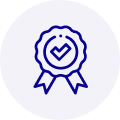
Quality
We are industry veterans who take pride in our work
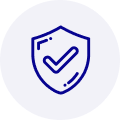
Protection
Avoid the dangers of risky trading in the gray market
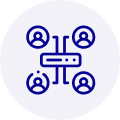
Access
Our network of suppliers is ready and at your disposal
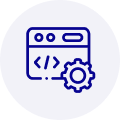
Savings
Maintain legacy systems to prevent costly downtime
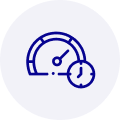
Speed
Time is of the essence, and we are respectful of yours



 Manufacturers
Manufacturers




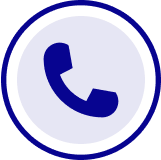
What they say about us
FANTASTIC RESOURCE
One of our top priorities is maintaining our business with precision, and we are constantly looking for affiliates that can help us achieve our goal. With the aid of GID Industrial, our obsolete product management has never been more efficient. They have been a great resource to our company, and have quickly become a go-to supplier on our list!
Bucher Emhart Glass
EXCELLENT SERVICE
With our strict fundamentals and high expectations, we were surprised when we came across GID Industrial and their competitive pricing. When we approached them with our issue, they were incredibly confident in being able to provide us with a seamless solution at the best price for us. GID Industrial quickly understood our needs and provided us with excellent service, as well as fully tested product to ensure what we received would be the right fit for our company.
Fuji
HARD TO FIND A BETTER PROVIDER
Our company provides services to aid in the manufacture of technological products, such as semiconductors and flat panel displays, and often searching for distributors of obsolete product we require can waste time and money. Finding GID Industrial proved to be a great asset to our company, with cost effective solutions and superior knowledge on all of their materials, it’d be hard to find a better provider of obsolete or hard to find products.
Applied Materials
CONSISTENTLY DELIVERS QUALITY SOLUTIONS
Over the years, the equipment used in our company becomes discontinued, but they’re still of great use to us and our customers. Once these products are no longer available through the manufacturer, finding a reliable, quick supplier is a necessity, and luckily for us, GID Industrial has provided the most trustworthy, quality solutions to our obsolete component needs.
Nidec Vamco
TERRIFIC RESOURCE
This company has been a terrific help to us (I work for Trican Well Service) in sourcing the Micron Ram Memory we needed for our Siemens computers. Great service! And great pricing! I know when the product is shipping and when it will arrive, all the way through the ordering process.
Trican Well Service
GO TO SOURCE
When I can't find an obsolete part, I first call GID and they'll come up with my parts every time. Great customer service and follow up as well. Scott emails me from time to time to touch base and see if we're having trouble finding something.....which is often with our 25 yr old equipment.
ConAgra Foods