ADVANTECH BB-WSKIT4BC

Description
The B B SmartWorx Wzzard Intelligent Sensing Platform is an easy to use, complete wireless sen-sor connectivity platform featuring edge decision-making. Edge decision-making transcends the traditional SCADA data reporting model and enables more efficient, intelligent, reliable and scalable Internet of Things (IoT) networking. Unlike a traditional SCADA application, where sensors and edge devices are simply pas-sive conduits for raw data, edge decision-making enables a more effective network. Using iterative control limits and Gateway data aggregation to support applications closer to the network edge, the Wzzard brings this intelligence to the network starting at the sensor for more responsive, reliable and efficient networks.
The Wzzard Design and Development Kits come in a handy enclosure.
• RT3G-350 Spectre 3G Cellular Router with Power Supply and 3 Antennas
• WSD1CTJ Node: 2 Thermocouple; J-type, Conduit fitting; Internal Antenna
• WSD2XV0 Node: Accelerometer/Temperature; External Antenna
• WSD1CA2 Node: Analog 2-Input, 1 Output ; Internal Antenna; Conduit fitting
• WSD2MD2 Node: Digital 2-Input 2 Outputs; External Antenna; M12 connector
• WSCAM12-6 Accessory M12 Sensor inter-connect cable
Part Number
BB-WSKIT4BC
Price
Request Quote
Manufacturer
ADVANTECH
Lead Time
Request Quote
Category
Wzzard Wireless Mesh Sensor Network
Specifications
Certification Safety
UL60950, Class 1 Division 2
Categorization Information
Intelligent Connectivity
Industrial Communication
Wzzard Wireless Mesh Sensor Network
Features
- comes in a handy enclosure which allows for easy repackaging
- kit include a Spectre Network Gateway (3G Cellular Router), an M12 cable harness and (4) Intelligent Edge Nodes.
Datasheet
Extracted Text
Wzzard Intelligent Sensing Platform Design and Development Kit Guide International Headquarters B+B SmartWorx 707 Dayton Road Ottawa, IL 61350 USA Phone (815) 433-5100 -- General Fax (815) 433-5105 bb-smartsensing.com bb-smartworx.com support@bb-smartworx.com European Headquarters B+B SmartWorx Westlink Commercial Park Oranmore, Co. Galway, Ireland Phone +353 91-792444 -- Fax +353 91-792445 Document: 710-10262-00_R4_Wzzard_Design_and_Development_Kit_Guide_3615 2 INTRODUCTION The B+B SmartWorx Wzzard Intelligent Sensing Platform is an easy to use, complete wireless sen- sor connectivity platform featuring edge decision-making. Edge decision-making transcends the traditional SCADA data reporting model and enables more efficient, intelligent, reliable and scalable Internet of Things (IoT) networking. Unlike a traditional SCADA application, where sensors and edge devices are simply pas- sive conduits for raw data, edge decision-making enables a more effective network. Using iterative control limits and Gateway data aggregation to support applications closer to the network edge, the Wzzard brings this intelligence to the network starting at the sensor for more responsive, reliable and efficient networks. The Wzzard platform’s technologies, protocols and hardware work together to reduce the expertise and time it takes for integrators to develop scalable IoT connectivity solutions. They include: B+B's Wzzard Intelligent Edge Nodes, which connect to industry-standard sensors via analog, digital or thermocouple connections. SmartMeshIP wireless sensing technology, which enables auto-forming, self-healing, self-sustaining networks that are also highly scalable. MQTT – a simple messaging transport protocol for M2M/IoT applications over wireless networks. B+B’s intelligent Spectre cellular router, which serves as the Gateway connecting equipment and devices to the Internet or Intranet over either wired Ethernet or wireless cellular connections. Use the Spectre router and Wzzard device(s) to connect to any Internet of Things platform. There you can visualise the data generated by any Wzzard-connected sensors. 3 THE DEVELOPMENT KIT Figure 1. Wzzard Development Kit There are four versions of the Wzzard design and development kit. Three versions of the kit provide a 3G or LTE cellular connection and an Ethernet network connection. The other provides an Ethernet network connection. The kits include a Spectre Network Gateway, an M12 cable harness and (4) Intelligent Edge Nodes. (Additional Nodes may be purchased to build a larger network). The Nodes provide the sensor interface connection to all of the options provided by the Wzzard system; analog input, digital input, integrated accelerometer and thermocouple input. All Nodes also contain an integrated temperature sensor. Nodes have multiple cabling options: conduit fitting and M12 connections. Sensor cable harnesses are also provided for connection to either the M12 connector or for conduit connections. Additionally, two of the Nodes are supplied with external antennas and two with internal antennas, allowing you to test for range with both options. Each node comes with 2 AA Li-ion batteries. Kit contents are described below: WSKIT4BE Kit Description Contents ERT351 Spectre RT Router with Power supply and 1 Antenna WSD2CTJ Node: 2 Thermocouple; J-type, Conduit fitting; External Antenna WSD1XV0 Node: Accelerometer/Temperature; Internal Antenna WSD2MA2 Node: Analog 2-Input; 1 Output; External Antenna; M12 connector WSD1CD2 Node: Digital 2-Input; 2 Outputs; Internal Antenna; Conduit fitting WSCAM12-6 Accessory M12 Sensor inter-connect cable WSKIT4BC Kit Description Contents RT3G-350 Spectre 3G Cellular Router with Power Supply and 3 Antennas WSD1CTJ Node: 2 Thermocouple; J-type, Conduit fitting; Internal Antenna WSD2XV0 Node: Accelerometer/Temperature; External Antenna WSD1CA2 Node: Analog 2-Input, 1 Output ; Internal Antenna; Conduit fitting WSD2MD2 Node: Digital 2-Input 2 Outputs; External Antenna; M12 connector WSCAM12-6 Accessory M12 Sensor inter-connect cable 4 WSKIT4BLTE-VZ Kit Description Contents RTLTE-350-VZ Spectre LTE Router with Power supply and 3 Antennas, Verizon WSD2CTJ Node: 2 Thermocouple; J-type, Conduit fitting; External Antenna WSD1XV0 Node: Accelerometer/Temperature; Internal Antenna WSD2MA2 Node: Analog 2-Input; 1 Output; External Antenna; M12 connector WSD1CD2 Node: Digital 2-Input; 2 Outputs; Internal Antenna; Conduit fitting WSCAM12-6 Accessory M12 Sensor inter-connect cable WSKIT4BLTE-AT Kit Description Contents RTLTE-350-AT Spectre LTE Cellular Router with Power Supply and 3 Antennas, AT&T WSD1CTJ Node: 2 Thermocouple; J-type, Conduit fitting; Internal Antenna WSD2XV0 Node: Accelerometer/Temperature; External Antenna WSD1CA2 Node: Analog 2-Input, 1 Output ; Internal Antenna; Conduit fitting WSD2MD2 Node: Digital 2-Input 2 Outputs; External Antenna; M12 connector WSCAM12-6 Accessory M12 Sensor inter-connect cable ``````` Technical documentation and manuals can be found on the bb-smartsensing.com website. SmartMesh IP Node Quick Start Guide Network Gateway Quick Start Guide Intelligent Edge Node User Manual Network Gateway User Manual Wzzard Bluetooth APP User Manual MQTT Topics and JSON Data Format Network Planning and Installation Application Note The Wzzard Design and Development Kits come in a handy enclosure. The package as shipped is shown below: Figure 1. Kit Contents The packaging allows you to repackage the contents. By simply removing the middle foam section and removing the foam inserts in the base, Edge Nodes and the Gateway can be easily repackaged in the bottom foam piece. Accessories can be placed within the Network Gateway box. See below: 5 Figure 2. Repackaging the Kit WZZARD SYSTEM SET UP GUIDELINES Start by following the instructions in the Network Gateway and Edge Nodes quick start guides. These are contained within the kit. We recommend that the Gateway be configured first. The Wzzard Edge Nodes must be configured via the Wzzard App on your handheld device. The Wzzard App is compatible with Android devices only. The device (tablet or smartphone) must have Bluetooth LE 4.0 capability to communicate with the Edge node. Below is a screen shot of the App. Refer to the Wzzard App User Manual for details. The App can be downloaded from the Android Store. SMARTMESH IP SET UP GUIDELINES While a Wzzard network is self-forming, self-managing and self-optimizing, there are a few simple, but criti- cal, pieces that you must include at the planning stage before deploying a Wzzard network. If these simple steps are followed and verified after installation, the vast majority of deployments will be successful and will result in reliable networks from which the end users will obtain value from Day One. The key to planning a quality Wzzard network is to provide the Wzzard Network Gateway with the building blocks it needs to build a robust network. It is absolutely critical that each Edge Node should have enough good neighbors. That means that each Edge Node must be able to communicate with as many other Nodes as possible. As a bare minimum guideline, each Node should be within range of at least three (3) devices. 6 Placing Nodes within range of only one other device along a maximally spaced string will result in a fragile network that is prone to Node resets and data loss. The first hop Nodes are the devices that will be placed within range of the Network Gateway Node, and within range of each other. As a bare minimum, at least 3 devices in the network should be placed within range of the Gateway. Range performance of a wireless device is affected by choices made during hardware integration (e.g. an- tenna choice), and even more by choices made during installation. Device placement can change the effec- tive range by orders of magnitude. At one end of the spectrum, devices placed on elevated poles or towers with clear line of sight to other Nodes in the network may have a range of 1000m or more. At the other end, devices placed on the ground or next to large metal objects may have an effective range of 10m or less. The most accurate way to estimate range is to evaluate range in a real environment using the same placement methods that will be used in the final installation. That being said, it is convenient to use esti- mates (e.g. based on transmit power and receive sensitivity) as a starting point. To begin with, we recom- mend that customers plan on their devices working at a spacing of 50m for Nodes with internal antennas or 100m for Nodes with external antenna for a typical indoor application. In a typical outdoor installation these numbers can be doubled to 100m for internal antennas and 200m for external antennas. Analysis of the first of several 'typical' deployments can guide the typical range number up or down. Here are some best practices for deploying Edge Nodes: It is better to place a device at its final location and then have it join the network than to form your network ahead of time and subsequently scatter Nodes around the site Guarantee that the device hardware is working before it is installed. This can be done by push- ing the configuration button and checking the status LED. A single blink will occur if the Node is active Install the Gateway first and then devices at the 1st hop and so on. If you have pre-planned for each Node to have multiple neighbors, it is not necessary to wait for a Node to join before proceeding to the installation of the next Node. It is more important to verify that each device is on, and then to verify that all devices have joined at the Gateway by checking the status LED. The status LED will stop blinking when the Node has successfully joined the network. It is better not to install devices very close to ground. It is preferable to install them at least 1m above ground. It is better to place devices away from any flat metal objects. (At least 12cm away if possible) To join the network, the Node must be configured with the correct Network ID and Join Key that bind the device to the network. These parameters are persistent and should be set up once prior to installation. Re- fer to quick start guide for programming information. A Node’s Network ID must match the Network ID of the Gateway of the intended network. If multiple net- works are operating on the site, additional care should be taken to ensure that the Nodes’ Network IDs are set correctly. Similarly, if a Node moves from one location to another in the deployment space, it may leave its current Network ID and may not be able to rejoin. Nodes use a Join Key to encrypt the initial join re- quest when joining a network. If the Join Key used by the Node does not match the Node's Join Key config- ured on the Gateway, the Gateway will not be able to decrypt the join message and will not allow the Node to join the network. For ease of use, we recommend using a single, deployment-specific Join Key shared by all Nodes but unique to the customer. This will prevent malicious devices from joining the network. This means that a Node need only be configured with the secure common Join Key to join the network. 7 DEMO SOFTWARE A demonstration application and user guide can be downloaded from: http://bbsmartsensing.com/technical-documentation This application will read and display data from each of your Wzzard nodes. It will allow data to be exported to a file, and it will display the MQTT topic and JSON protocol. A Windows® PC is required. PLATFORM CONNECTION The Wzzard development system is designed to interface with any public or private based platform. The hosted platform or PaaS requires an integrated MQTT Broker and a JSON data parser in order to communicate with the Wzzard system. Refer to the Wzzard system MQTT topics and JSON data format interface specification document for the information required to modify a platform to interface with the Wzzard system. Your Wzzard design and development kit is ready to connect to SeeControl right out of the box. SeeControl provides software-as-a-service tools that make it easy to connect, analyse, control and manage remote products, things and assets. SeeControl provides turnkey apps and solution templates, a huge library of existing protocol/vendor device adapters, optional wireless connections from major global data networks, light ERP modules and business management tools to scale your connected service. It’s everything you need to create revenue from connected smart services, quickly and economically. You can use SeeControl’s multi-tenant cloud, or your cloud of choice, or set up the platform in-house. As part of the kit you receive one year access to the SeeControl platform to collect, monitor and visualize the sensor data from the development kit. Additionally, you can receive alarms, and reports. 30-day storage for sensor data is also provided. To activate your SeeControl account, contact B+B technical support. We have also completed platform integration with IBM. If you are interested in connecting your Wzzard system to the IBM Bluemix platform, refer to the instructions on the web site below: http://bb-smartsensing.com/ibm-iotfoundation/ 8 The IoT Foundation service is part of IBM Bluemix, IBM’s leading cloud application platform. It delivers rapid access to, and provides valuable insights from, IoT device data coming from billions of Internet- connected sensors and controllers. IBM Bluemix is an open-standards, cloud platform for building, managing and running applications of all types, including web, mobile, big data and smart devices. USA Phone: 1-800-346-3119 (Monday-Friday, 7am-5:30pm CST) Fax: 815-433-5109 Email: support@bb-smartworx.com Ireland Phone: +353 91 792444 Fax: +353 91 792445 Email: techsupport@bb-smartworx.com All we will need to activate your account is your contact information and the serial numbers from the Wzzard development kit label that is on the outside of the box. B+B technical support will provide you with a user login and password for your account. A separate login will be required for each Wzzard system. Once the account is activated, you will need to program network Gateway parameters to access the system. Parameters are entered on the IoT Gateway Settings Page: Figure 3. IoT Gateway Settings Page Use these settings to connect to SeeControl: 9 The MQTT Bridge must be enabled. The MQTT Bridge Address must be: 50.97.204.8 The MQTT Bridge port must be: 1883 The MQTT Bridge User should be blank. The MQTT Bridge Password should be blank. The MQTT Bridge Client Identifier should be set to a unique value for each router. Validate that the system is connected. Technical documentation and manuals can be found on the bb-smartsensing.com website. 10
Frequently asked questions
Why choose IPC Station?

What is IPC Station' warranty policy for the BB-WSKIT4BC?

What carriers does IPC Station use to ship parts?

Does IPC Station sell to international (non-USA) customers?

What methods of payment does IPC Station accept?

Why buy from GID?
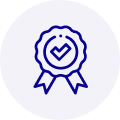
Quality
We are industry veterans who take pride in our work
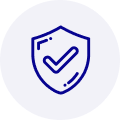
Protection
Avoid the dangers of risky trading in the gray market
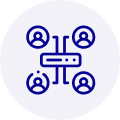
Access
Our network of suppliers is ready and at your disposal
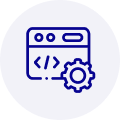
Savings
Maintain legacy systems to prevent costly downtime
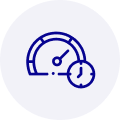
Speed
Time is of the essence, and we are respectful of yours
Related Products

The Wzzard™ intelligent wireless sensor platform creates a complete, quick and easy connectivity sta...

The Wzzard™ intelligent wireless sensor platform creates a complete, quick and easy connectivity sta...



 Manufacturers
Manufacturers







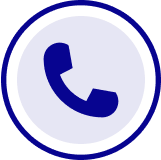
What they say about us
FANTASTIC RESOURCE
One of our top priorities is maintaining our business with precision, and we are constantly looking for affiliates that can help us achieve our goal. With the aid of GID Industrial, our obsolete product management has never been more efficient. They have been a great resource to our company, and have quickly become a go-to supplier on our list!
Bucher Emhart Glass
EXCELLENT SERVICE
With our strict fundamentals and high expectations, we were surprised when we came across GID Industrial and their competitive pricing. When we approached them with our issue, they were incredibly confident in being able to provide us with a seamless solution at the best price for us. GID Industrial quickly understood our needs and provided us with excellent service, as well as fully tested product to ensure what we received would be the right fit for our company.
Fuji
HARD TO FIND A BETTER PROVIDER
Our company provides services to aid in the manufacture of technological products, such as semiconductors and flat panel displays, and often searching for distributors of obsolete product we require can waste time and money. Finding GID Industrial proved to be a great asset to our company, with cost effective solutions and superior knowledge on all of their materials, it’d be hard to find a better provider of obsolete or hard to find products.
Applied Materials
CONSISTENTLY DELIVERS QUALITY SOLUTIONS
Over the years, the equipment used in our company becomes discontinued, but they’re still of great use to us and our customers. Once these products are no longer available through the manufacturer, finding a reliable, quick supplier is a necessity, and luckily for us, GID Industrial has provided the most trustworthy, quality solutions to our obsolete component needs.
Nidec Vamco
TERRIFIC RESOURCE
This company has been a terrific help to us (I work for Trican Well Service) in sourcing the Micron Ram Memory we needed for our Siemens computers. Great service! And great pricing! I know when the product is shipping and when it will arrive, all the way through the ordering process.
Trican Well Service
GO TO SOURCE
When I can't find an obsolete part, I first call GID and they'll come up with my parts every time. Great customer service and follow up as well. Scott emails me from time to time to touch base and see if we're having trouble finding something.....which is often with our 25 yr old equipment.
ConAgra Foods