ACROMAG 832A-0200

Description
Intelligent Alarm, Dual RTD Input
IntelliPack alarms compare inputs against userdefined limit setpoints to control built-in relays. Each unit offers a selection of input ranges and alarm functions to handle a broad range of applications. As your needs change, you can easily reconfigure the unit for different ranges or functions. Alarm functions available on all models include on/off controller, limit alarm, window alarm, deviation alarm, rate-of-change alarm, and peak/valley detection. Setup is very easy. IntelliPack alarms are configured through a user-friendly Windows XP/Vista/7 program. Field adjustments and recalibration are quickly performed with front-panel push-buttons and status LEDs. Once configured, IntelliPacks operate independent of any host computer.Dual alarm; two RTD or resistance inputs; two SPDT relays
Part Number
832A-0200
Price
Request Quote
Manufacturer
ACROMAG
Lead Time
Request Quote
Category
Signal Conditioners & Converters » Limit Alarms
Specifications
Categorization Information
Signal Conditioners & Converters
Limit Alarms
RTD / Resistance Input
IntelliPack 800A Series
Features
- 2 input channels, RTD (Pt, Ni, Cu) input
- Dual mechanical relay outputs
- 10-36V DC power
- Software configured; multi-function alarms (limit, window, deviation, rate-of-change, peak/valley detection); on/off controller capability
- Integrated microcontroller performs intelligent signal processing for advanced alarm functions.
- Windows XP/Vista/7 software configuration speeds setup and replacement.
- Push-button reprogrammability facilitates changes in the field without a host PC.
- Multi-purpose inputs accept numerous ranges to reduce spare stock requirements.
- High-resolution Sigma-Delta A/D converter delivers high accuracy with low noise.
- Input excitation supply on each input provides power for a two-wire transmitter.
- Dual alarm operation lets you perform two alarm functions at the same time.
- Operating temperature range: -25 to 70°C (-13 to 158°F).
- All IntelliPacks require initial software configuration (order 800C-SIP).
Datasheet
Extracted Text
® IntelliPack : 800 Series 800 Series Models by Function Guide ◆ 800T Intelligent Transmitters ◆ 800A Intelligent Alarms ◆ 900M Math/Computation IntelliPack math modules perform complex IntelliPack transmitter units convert sensor inputs to Alarm units monitor sensor inputs and provide relay mathematical computations. isolated process current or voltage output signals. actuation if conditions exceed user-defined limits. 801T 811T 841T 851T 801A 811/812A 822A 832A 892/894M 895/896M PRIMARY FUNCTIONS Isolated transmitter x x x x x x Single channel alarm x x x x x x Dual channel alarm x x x Dual channel math/computation x x Quad channel math/computation x POWER CONFIGURATION DC-powered x x x x x x x x x x INPUTS DC voltage/current input x x x x DC millivolt input x x x x Thermocouple input x x x RTD input x x x Resistance input x x x Frequency input x AC current input (requires external sensor) x x x x Strain gauge/load cell x OUTPUTS DC current x x x x x DC voltage x x x x x Frequency/pulse/pulse-width modulation x SPDT or SPST relay x x x x x x x x x DPDT relay x x ■ ■ ■ ■ Tel: 248-295-0880 Fax: 248-624-9234 sales@acromag.com www.acromag.com 30765 S Wixom Rd, Wixom, MI 48393 USA – 1 – ® IntelliPack : 800 Series IntelliPack IntelliPack 800 Series 800 Series Signal Conditioners Signal Conditioners Configuration Diagram + PC running POWER Acromag 10 TO 36VDC Win XP/Vista/7 Configuration Software Model 5030-881 IntelliPack Module RUN ST RLY 1 2 MODE RJ11 Jack SET (6 Conductor) RST 1 RJ11 Plug RJ11 Plug (6 Conductor) RST 2 Configuration Port: (6 Conductor) 6 Foot Cable Allows full configuration of Model 5030-902 IntelliPack module Interface Cable Model 5030-913 (adapter to IntelliPack) Serial Port Adapter After the initial software configuration, a PC is no longer required. Field calibration is easily handled with the IntelliPack’s push-buttons, status LEDs and a standard field calibrator. Intelligent Transmitters ◆ Intelligent Alarms ◆ Intelligent Math Modules ® Key Features & Benefits Transmitters IntelliPack Intelligent IntelliPack transmitter units convert sensor inputs ■ Universal I/O ranges cover a wide range of Transmitters, Alarms, to isolated process current or voltage output applications to reduce stock inventories. and Math Modules signals. Each unit accepts a variety of input ■ Windows XP/Vista/7 software configuration and output ranges to support a broad range of The IntelliPack series is a high-performance line simplifies IntelliPack module setup. applications. An optional relay output enables of multi-function I/O modules. IntelliPack units local alarms. Plus, the internal microcontroller feature universal input/output ranges and an ■ Push button field calibration makes can perform many signal processing and transfer intelligent microcontroller to provide extreme routine maintenance easy without a PC. functions. flexibility and powerful signal conditioning ■ Internal microcontroller provides capabilities. intelligent signal processing capabilities. Input Since each IntelliPack module supports many I/O ■ Thermocouple/RTD/ohms/DC millivolts ■ Quick-disconnect terminals facilitate installa- configurations, you can handle a broad range of ■ DC voltage/current tion and removal of I/O modules. applications with only a few models. Now you ■ Frequency/pulse counter can reduce your spare inventory stock and still ■ Field diagnostics enhanced with software ■ AC current remain covered in an emergency. minimize downtime. Output ® ®/ Windows XP /Vista/7 software helps you quickly ■ Universal DC voltage/current configure IntelliPacks for your application. With ■ SPDT relay just a few mouse clicks, you can select your desired input/output ranges and other operating Functions parameters from a list of available options. And All functions are standard if your operating requirements change, a simple ■ Signal linearizer reconfiguration lets you adapt in a hurry with ■ Square root computation minimal downtime. ■ Signal average computation ■ Pulse counting Once configured, IntelliPacks are very easy to ■ Limit alarm adjust in the field with standard calibrators (no PC required). Front panel push buttons simplify changes to setpoints, deadbands, and zero/full- scale values. LEDs clearly indicate the status and mode of operation. ■ ■ ■ ■ Tel: 248-295-0880 Fax: 248-624-9234 sales@acromag.com www.acromag.com 30765 S Wixom Rd, Wixom, MI 48393 USA – 2 – ® IntelliPack : 800 Series Alarms Math Modules Fast Installation IntelliPack alarm units monitor sensor inputs IntelliPack math modules perform a variety of Step 1 Run configuration software offline to and provide relay actuation if conditions exceed complex mathematical computations on up to select desired operating parameters. user-defined limits. An internal microcontroller four input signals and provide a DC or frequency Step 2 Print configuration or save to disk. provides signal processing and logic functions, output signal that represents the calculated normally found only in expensive controllers, result. Typical applications include calculating Step 3 Connect PC to IntelliPack and for a variety of intelligent alarm functions. Dual sums, deltas, averages, flow rates, volumes, and download configuration data. relay units support two different alarm functions tracking minimum/maximum values. Equations Step 4 Disconnect PC and install at the same time. are entered using a freeform format, the same as IntelliPack module in the field. in most popular spreadsheet programs. Inputs Step 5 Optional. Calibrate in field using push- Input and Output Ranges ■ Thermocouple/RTD/ohms/DC millivolts buttons on front panel. ■ DC voltage/current ■ Universal DC voltage/current ■ AC current ■ Frequency, pulse, PWM outputs Easy Software Configuration Acromag’s configuration software is the key to Outputs Functions the IntelliPack’s easy-to-use operation. The soft- ■ One DPDT relay or two SPDT relays ■ Add, subtract, multiply, divide ware employs the friendly Windows XP/Vista/7 ■ Square root, exponential, logarithmic Functions interface with pull-down selection menus and ■ Absolute value, minimum/maximum All functions are standard on every alarm unit. fill-in-the-blank fields to speed you through a few ■ High/low selector, track and hold ■ Limit and window (band-pass) alarm brief configuration screens. No programming is ■ Trigonometric (sine, cosine, tangent) ■ Deviation alarm required. ■ Conditional arguments (if, then, and, or) ■ Rate-of-change alarm An adapter plugs into the serial port of your ■ On/off controller computer. It serves as an isolated interface ■ Peak/valley signal detection between the IntelliPack and the PC. A cable with RJ11 phone-style plugs at each end links the adapter to the IntelliPack’s serial port. The software, adapter, and cable are sold as a kit (Model 800C-SIP) for easy ordering. Once connected, the software reads the IntelliPack’s non-volatile memory to determine the unit type and loads the appropriate configu- ration form with several property pages. As you select the input range and alarm function on the general property page, the other pages are dynamically customized to speed you through the procedure. After you select the operating parameters, the configuration is downloaded and stored in the IntelliPack’s memory. The con- figuration is also saved to a file for subsequent downloading to other modules or for quick modifications. This capability saves you valuable downtime and archives your settings. After you complete the configuration, the soft- ware provides a detailed printout to document your application. Typical software configuration screen. Data is uploaded from the IntelliPack module. ■ ■ ■ ■ Tel: 248-295-0880 Fax: 248-624-9234 sales@acromag.com www.acromag.com 30765 S Wixom Rd, Wixom, MI 48393 USA – 3 – ® IntelliPack : 800 Series Software Diagnostics The configuration software also shows you the current status of your IntelliPack module. A test screen (shown at right) indicates the current input signal value and the averaged value. The status of the relay and output signal are also displayed. You can override the output for 10 seconds to verify the system is responding properly. The screen’s IntelliPack diagram has representative LEDs to help you detect any bulb failures and verify proper operation. On alarm modules, you can reset latched relays in software by clicking the screen’s reset button with your mouse. Quickly test or monitor your IntelliPack module with a software screen that displays all current values. Software Calibration The IntelliPack’s configuration software makes calibrating your transmitters and alarms very easy. You can upload your IntelliPack’s current calibration and quickly verify the settings or make changes on the input, output and thermocouple reference junction calibration property sheets. The output calibration window has a slider con- trol that you can drag with your mouse. This slider allows you to adjust the output current or voltage signal independent of the input signal. If a unit is miscalibrated or you make a mistake, you can instantly restore the factory calibration settings. The original values are displayed on the screen. Easily set calibration values by simply typing in the values or restore original factory settings instantly. ■ ■ ■ ■ Tel: 248-295-0880 Fax: 248-624-9234 sales@acromag.com www.acromag.com 30765 S Wixom Rd, Wixom, MI 48393 USA – 4 – ® IntelliPack : 800 Series Transmitter Alarm The following tables describe push-button and Simple Push-Button Field LED functions for alarm and transmitter module Configuration types. After the initial software configuration, key functions may be reprogrammed in the field Push-Buttons (Alarms) without a PC. Push-buttons let you adjust the Mode: Push to enter field configuration mode. IntelliPack’s setpoint, deadband, zero, and full Set: Accepts input data during field calibration. scale signal values with conventional field RST 1: Resets a latched alarm for relay 1. Acromag Acromag calibrators. LEDs indicate the mode and guide RUN RUN RST 2: Resets a latched alarm for relay 2. you through a few short steps. Latched relays ST ST Push-Buttons (Transmitters) may also be reset in the field. RLY Mode: Push to enter field configuration mode. Z/FS 12 With IntelliPacks, zero and span adjustments are Set: Accepts input data during field calibration. RELAY one-step operations. Unlike many potentiom- ▲: Calibrates (increases) the output signal. MODE MODE eter-based instruments, IntelliPack ▼: Calibrates (decreases) the output signal. zero/span adjustments are inde- LED Indicators (Alarms) SET pendent and non-interactive. The Run (Green) - Indicates power applied. internal microprocessor holds the zero setting Flashes when performing diagnostics. constant while the span is adjusted for precise RST 1 ST (Yellow) - Status LED flashes to indicate input is out calibration in a single iteration. of range or a sensor break has been detected. Relay 1 Alarm (Yellow) - Constant ON indicates alarm RST 2 SET condition for relay 1. Relay 2 Alarm (Yellow) - Constant ON indicates alarm condition for relay 2. LED Indicators (Transmitters) Run (Green) - Indicates power applied. R R Flashes when performing diagnostics. ST (Yellow) - Status LED flashes to indicate input is out of range or a sensor break has been detected. Z/FS (Yellow) - Lights or flashes to indicate the input zero or full-scale value is being calibrated. RLY (Yellow) - Lights to indicate alarm condition or relay setpoint adjustments are being made. Flashes for deadband adjustments. IntelliPack IntelliPack IntelliPack Transmitter Math/Computation Module Alarm Programmable Programmable Programmable Programmable Programmable Relay Input Output Inputs Outputs Inputs Outputs Programmable Relay Programmable Relay Programmable Function Output Math/Computation Output Alarm Functions Software DC Software Software DC DC Configuration Configuration Power Configuration Power Power Port Port Port ■ ■ ■ ■ Tel: 248-295-0880 Fax: 248-624-9234 sales@acromag.com www.acromag.com 30765 S Wixom Rd, Wixom, MI 48393 USA – 5 –
Frequently asked questions
Why choose IPC Station?

What is IPC Station' warranty policy for the 832A-0200?

What carriers does IPC Station use to ship parts?

Does IPC Station sell to international (non-USA) customers?

What methods of payment does IPC Station accept?

Why buy from GID?
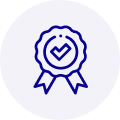
Quality
We are industry veterans who take pride in our work
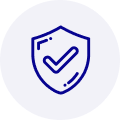
Protection
Avoid the dangers of risky trading in the gray market
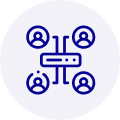
Access
Our network of suppliers is ready and at your disposal
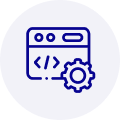
Savings
Maintain legacy systems to prevent costly downtime
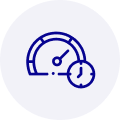
Speed
Time is of the essence, and we are respectful of yours
Related Products

Limit Alarm, DC Current Input, Loop-Powered The 260A accepts a 4 to 20mA input signal and provides a...

801A: Intelligent Alarm, Universal TC/RTD/mV Input Acromag's IntelliPack® series is a family of high...



 Manufacturers
Manufacturers




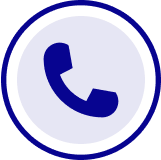
What they say about us
FANTASTIC RESOURCE
One of our top priorities is maintaining our business with precision, and we are constantly looking for affiliates that can help us achieve our goal. With the aid of GID Industrial, our obsolete product management has never been more efficient. They have been a great resource to our company, and have quickly become a go-to supplier on our list!
Bucher Emhart Glass
EXCELLENT SERVICE
With our strict fundamentals and high expectations, we were surprised when we came across GID Industrial and their competitive pricing. When we approached them with our issue, they were incredibly confident in being able to provide us with a seamless solution at the best price for us. GID Industrial quickly understood our needs and provided us with excellent service, as well as fully tested product to ensure what we received would be the right fit for our company.
Fuji
HARD TO FIND A BETTER PROVIDER
Our company provides services to aid in the manufacture of technological products, such as semiconductors and flat panel displays, and often searching for distributors of obsolete product we require can waste time and money. Finding GID Industrial proved to be a great asset to our company, with cost effective solutions and superior knowledge on all of their materials, it’d be hard to find a better provider of obsolete or hard to find products.
Applied Materials
CONSISTENTLY DELIVERS QUALITY SOLUTIONS
Over the years, the equipment used in our company becomes discontinued, but they’re still of great use to us and our customers. Once these products are no longer available through the manufacturer, finding a reliable, quick supplier is a necessity, and luckily for us, GID Industrial has provided the most trustworthy, quality solutions to our obsolete component needs.
Nidec Vamco
TERRIFIC RESOURCE
This company has been a terrific help to us (I work for Trican Well Service) in sourcing the Micron Ram Memory we needed for our Siemens computers. Great service! And great pricing! I know when the product is shipping and when it will arrive, all the way through the ordering process.
Trican Well Service
GO TO SOURCE
When I can't find an obsolete part, I first call GID and they'll come up with my parts every time. Great customer service and follow up as well. Scott emails me from time to time to touch base and see if we're having trouble finding something.....which is often with our 25 yr old equipment.
ConAgra Foods